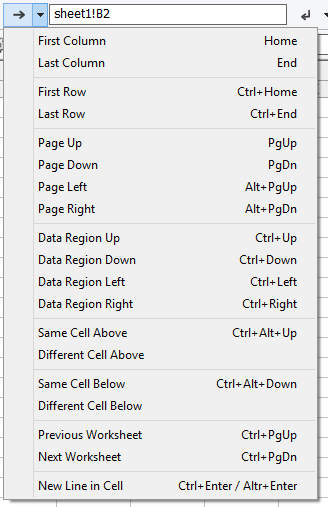 ,
,| Selecting cells, navigation, scrolling, key shortcuts |
To select a range of cells
Do one of the following:
Workbook window navigation keys/shortcuts
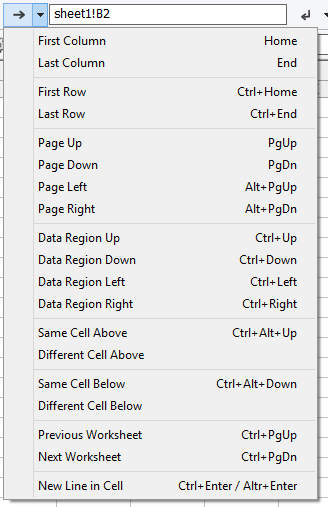 ,
,Print preview navigation keys/shortcuts
Other shortcuts
| Ctrl+B | Bold font |
| Ctrl+I | Italic font |
| Ctrl+U | Underline font |
| Ctrl+T | Strikeout font |
| F6 |
Next pane in the following order: 1. Worksheet tree (if it's visible) 2. Worksheet window 4. Inspect cells (if it's visible) |
| Ctrl+F6 | Opening/closing worksheet tree pane |
To jump to the desirable cell/range
To use the 'auto-scroll' function
Click the worksheet window using the mouse wheel button and choose the desirable scrolling speed and direction by moving the mouse cursor around the clicked point.