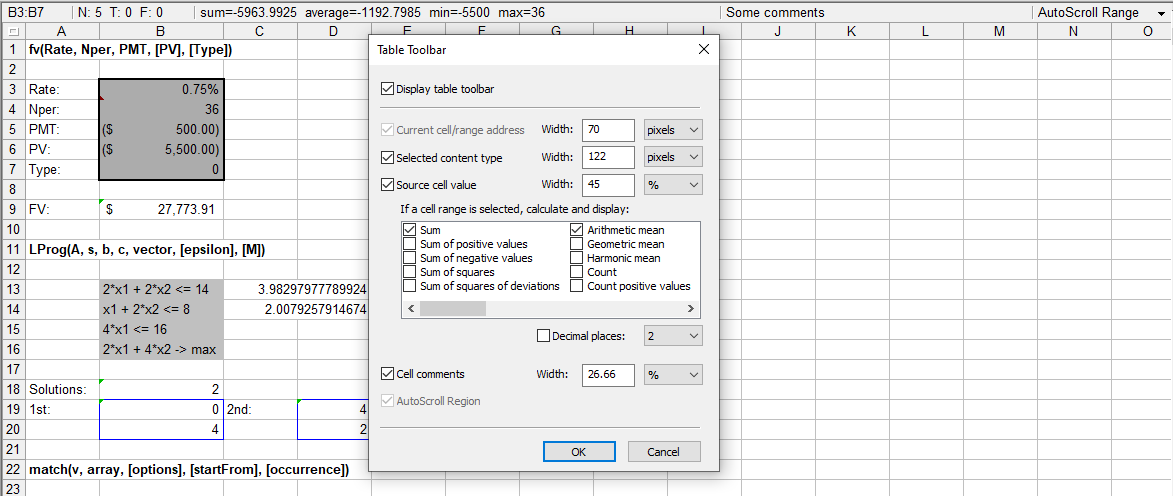Using mouse:
To add subsequent cells/ranges to such a multiple selection, press Ctrl and click the desirable cell or select a range.
The table toolbar will display the "combined cells" label before the function values and the current combined references will be shown as a list in the composer toolbar edit field.

To reset the current combined list of cells, click the sheet without Ctrl or press/release SHIFT.
Using keyboard
To perform such selections using the keyboard only, press Ctrl + Numpad0 to add the current selection to the list.
Adding the same selection twice quits the selecting mode and all made selections.